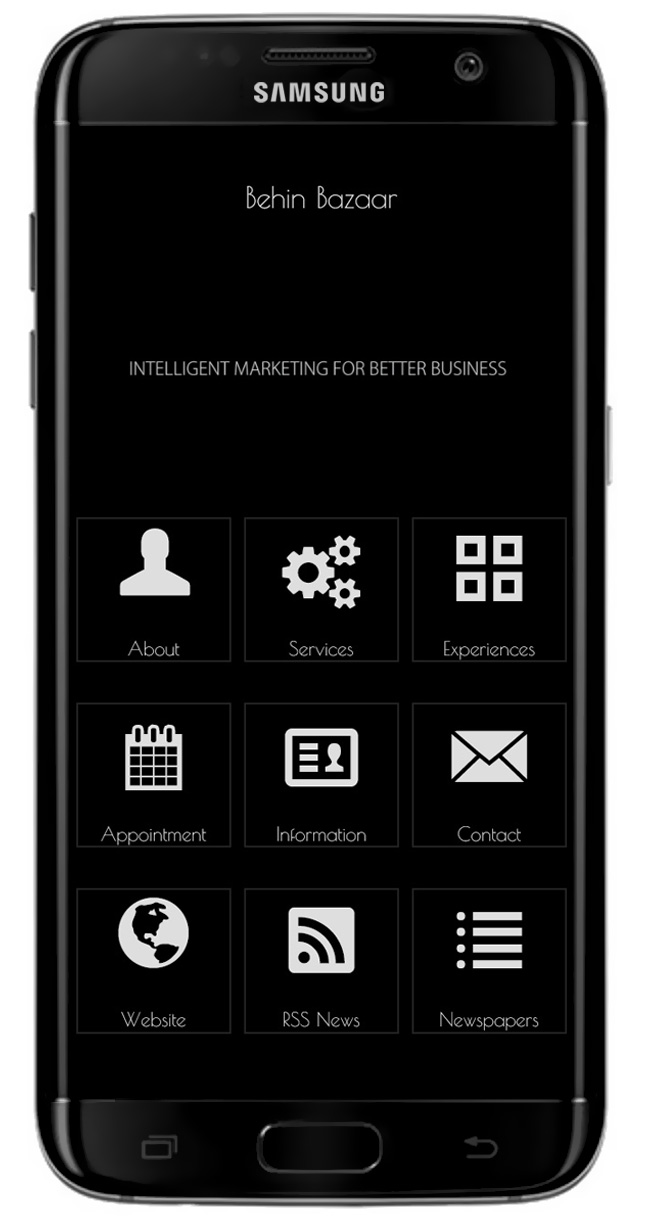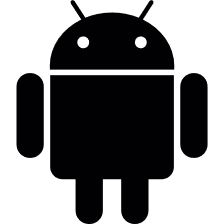Behin Bazaar Marketing, Digital Marketing & Advertising Agency in Iran l آژانس مارکتینگ، دیجیتال مارکتینگ و تبلیغات بهین بازار در ایران
About us: Behin Bazaar was established in respect of SAMSUNG’s need in Iran in order for recognition & development of its market. So far, Behin Bazaar has met all of the SAMSUNG’s needs since its establishment including marketing services, employment, human resource management, marketing research, data analysis and B to L activities ( holding seminars, Merchandising, training of sales employees, making decorations & advertising stands & …….) in compliance with international criteria. Behin Bazaar services: • Development of commerce 1- Man Powering Behin Bazaar thanks to its considerable experience collects and categorizes the SAMSUNG’s required information from whole of the country on daily basis. The respective information is sent exclusively to SAMSUNG, thus the Behin Bazaar has shown in spite of existence of various problems in Iran, has performed successfully and safeguarded the security of company’s information. Currently, Behin Bazaar aims at offering these services in six segments for other companies. 1- Employment Concerning to description of the required job, Behin Bazaar will employ the most eligible person in intended city by your company according to its existing database within minimum duration. 2- Training Behin Bazaar is able to train your intended team. 3- Administrative Services Behin Bazaar is capable of creating physical space and offering financial and administrative services to your company. 4- Monitoring and Supervision Concerning that, the quality of performance is one of the Behin Bazaar’s main achievements, this ability enables us to monitor and supervise your team within specified durations. 5- Payment of salaries and legal dues Behin Bazaar is able to provide you with some services related to salaries payment and legal dues. 6- Report & Analysis Behin Bazaar will create report from all of the compiled data and analyze them in case of client’s need. 2- Marketing Plan Behin Bazaar will provide you with a comprehensive and intelligent plan after achieving an in-depth understanding of your business. 3- Marketing research Currently and over the previous years, Behin Bazaar has been involved in conducting research in varied cities on weekly and monthly basis, so it is capable of offering these services to other businesses impeccably. 4- BTL Services 1- Holding Seminars; 2- Merchandising; 3- Making decorations & Advertising Stands; 4- Instructing the products; 5- Publication & Print; 5- Legal Advice Behin Bazaar with employing the prominent lawyers in the country of Iran provides you with legal advice about domestic and international legal matters. • Digital marketing SEO (Search Engine Organization) 1- Concerning that one of the aims of each business is being seen by search engine, Behin Bazaar with respect to your business, chooses proper key words and it spreads them by taking the latest and updated methods in all virtual rooms. This would enhance your presence in virtual rooms. 2- CMS (Content Management System) Nowadays, concerning to development of virtual rooms, the winner company is the one which related to its business has generated proper contents and it has spread them outstandingly. 3- SEM (Search Engine Market) Assuming that all the digital marketing’s activities have been done but no advertisement has been done, it is exactly like setting up the best shop where no one crosses in front of that. Behin Bazaar markets your virtual rooms by taking the latest existing methods. 4- BI Nowadays, branding is the most important part of a business. Provided that your business enjoys brand’s identity, Behin Bazaar with respect to differences in digital world, by inspiration of your brand will build long-lasting relationship with your customers’ souls. 5- SMO In respect of knowing the Iranians’ attitude for a number of years in the digital world, Behin Bazaar manages your company’s profile in social networks and subject to your needs creates contents required by local regions in Iran. 6- CAMPAIGN One of the most important and effective marketing strategies is forming a creative campaign. Behin Bazaar by forming a team comprised of talented, creative and experienced in digital marketing, familiar with the Iranian digital market, designs the best campaigns for your company. 7- REPORT & ANALYTIC Behin Bazaar is capable of creating report and analyzing them subject to requirement by using the latest existing technologies in virtual environment including websites, social networks, campaigns and etc. درباره ما : بهین بازار با توجه به نیاز سامسونگ جهت شناخت و گسترش بازار خود در ایران تاسیس گردید. بهین بازار طی چند سال گذشته و در حال حاضر تمامی نیازهای سامسونگ را که شامل خدمات بازاریابی، استخدام، کنترل منابع انسانی، تحقیقات بازاریابی، آنالیز دیتا و فعالیت های بی تا ال ( برگزاری سمینار، مرچندایزینگ، آموزش کارکنان فروش، ساخت دکور، استندهای تبلیغاتی و ... ) را با استانداردهای جهانی انجام می دهد. بهین بازار با توجه به انجام این فعالیت ها با استاندارد جهانی نشان داده است که با توجه به مشکلات موجود در کشور ایران می تواند این وظیفه را بدرستی انجام داده و این آمادگی را دارا است تمامی خدمات خود را برای دیگر کمپانی ها نیز انجام دهد. با توجه به اهمیت دیجیتال مارکتینگ در سال های اخیر بهین بازار با تشکیل تیم دارای تحصیلات عالی، متخصص و با تجربه چندین ساله در ایران تمامی خدمات دیجیتال مارکتینگ را به صورت تخصصی و بومی ارائه بدهد خدمات بهین بازار: • گسترش تجارت 1- Man Powering بهین بازار با توجه به تجربه خود با شرکت سامسونگ که به صورت روزانه از تمامی نقاط کشور اطلاعات مورد نیاز این کمپانی را جمع آوری و دسته بندی می نماید و به صورت اختصاصی به سامسونگ ارسال می نماید نشان داده است که با وجود تمامی مشکلات در کشور ایران این امر را به درستی انجام داده و امنیت اطلاعات این کمپانی را تضمین کرده است و در حال حاضر تصمیم دارد در شش قسمت این خدمات را برای سایر شرکت های نیز انجام دهد 1- استخدام با توجه به شرح شغل درخواستی بهین بازار با دیتابیس موجود خود در کمترین زمان ،بهترین فرد را در شهر مورد نظر شرکت شما استخدام نماید 2- آموزش توانایی آموزش به تیم مورد نظر شما توسط بین بازار موجود می باشد 3- سرویس های اداری بهین بازار توانایی ایجاد بسترهای فیزیکی و خدمات مالی و اداری را برای شرکت شما دارا می باشد 4- کنترل و نظارت با توجه به اینکه کیفیت عملکرد از موارد بسیار مهم بهین بازار می باشد این توانایی است که از تیم شما در زمان های مشخص کنترل و نظارت به عمل بیاید 5- پرداخت حقوق و عوارض قانونی بهین بازار توانایی انجام فعالیت هایی پرداخت حقوق و عوارض قانونی را دارا می باشد 6- گزارش و آنالیز بهین بازار از تمامی دیتا های گرداوری شده گزارش تهیه کرده و در صورت نیاز مشتری به آنالیز آنها می پردازد 2-مارکتینگ پلن بهین بازار پس از شناخت کامل تجارت شما به تهیه یک پلن جامع و هوشمند می پردازد 3-تحقیقات بازاریابی با توجه به اینکه بهین بازار در چند سال گذشته و حال حاضر برای کمپانی سامسونگ به صورت هفتگی و ماهیانه در شهر های مختلف تحقیقات انجام داده است توانایی انجام این خدمات را به صورت کامل برای دیگر تجارت ها دارا می باشد 4-خدمات بی تی ال 1- برگزاری سمینار 2- مرچندایزینگ 3- ساخت دکور و استندهای تبلیغاتی 4- آموزش محصولات 5- چاپ و پرینت 5-مشاوره حقوقی بهین بازار با به کار گرفتن حقوق دان های برجسته کشور این امکان را برای شرکت شما فراهم کرده است که از تمامی قوانین موجود در کشور ایران در شاخه های مختلف برای شرکت خود بهره مند شوید • دیجیتال مارکتینگ 1- SEO (Search Engine Optimization) - بهینه سازی موتورهای جستجو با توجه به این یکی از اهداف هر تجارت دیده شدن توسط موتور های جستجو می باشد بهین بازار با توجه به تجارت شما کلمات کلیدی مناسب را انتخاب کرده و با جدید ترین متد های روز این کلمات را در تمامی بسترهای دیجیتال موجود شما انتشار می دهد 2- CMS (Content Management System) - مدیریت محتوا در دنیای امروزی با توجه به گسترش بسترهای دیجیتالی، کمپانی برنده دنیای دیجیتال است که با توجه به تجارت خود یک محتوا مناسب تولید کرده و آن را به صورت صحیح انتشار دهد 3- SEM (Search Engine Marketing) - بازاریابی در موتور های جستجو اگر تمامی فعالیت های دیجیتال مارکتیگ را انجام داده اما برای آن تبلیغی انجام نشود مانند این است که بهترین مغازه را در جایی راه اندازی نماییم که هیچ شخصی از جلوی آن رد نشود. بهین بازار به بازاریابی بستر دیجیتالی شما با جدید ترین روش های موجود می پردازد 4- BI در دنیای امروز برندیگ مهمترین قسمت یک تجارت می باشد، اگر تجارت شما دارای هویت برند است بهین بازار با توجه به تفاوت های دنیای دیجیتال با الهام از برند شما و یا ایجاد آن برای دنیای دیجیتال باعث تاثیر گذاری با دوام کمپانی شما بر روح مشتریان خود می شود 5- SMO بهین بازار با توجه به شناخت چندین ساله خود از روحیات مردم ایران در دنیای دیجیتال شبکه های اجتماعی کمپانی شما را مدیریت کرده و در صورت نیاز شما به ایجاد محتوا مورد نیاز بومی کشور ایران می پردازد 6- CAMPAIGN یک از مهمترین و تاثیر گذارترین بازاریابی با ایجاد یک کمپین خلاق ایجاد می شود، بهین بازار با تشکیل تیمی شامل افراد خلاق، با تجربه، متخصص دیجیتال، آشنا با بازار دیجیتال ایران و با استعداد به طراحی بهترین کمپین برای کمپانی شما می پردازد 7- REPORT & ANALYTIC بهین بازار می تواند با استفاده از تکنولوژی های موجود در دنیای دیجیتال از وب سایت، شبکه های اجتماعی کمپین ها و ... گزارش تهیه کرده و در صورت نیاز به آنالیز آنها بپردازد -اژانس بازاریابی-آژانس دیجیتال مارکتینگ-کانون دیجیتال مارکتینگ -دیجیتال مارکتینگ - مارکتینگ پلن - بیزینس پلن - ایده های خلاق - بازاریابی آنلاین - اینفوگرافیک - وب سایت - سئو - طراحی - کاتالوگ - کمپین - نمایشگاه - موشن گرافیک - لوگو - توسعه تجارت - کارآفرینی - آنالیز دیتا - تولید محتوا- الکسا – گوگل انالیتیک - برندینگ – مدیریت و راه اندازی شبکه های اجتماعی-هویت برند-بازاریابی دیجیتال - شرکت - کمپانی Digital marketing- marketing plan- business plan – creative idea – online – infographic- website develop – seo – sem –cms – design – catalog – campaign – motion graphic – logo- company-analytic data - branding - smo - social network management-Marketing Plan- Marketing research- BTL Services- Legal Advice- Holding Seminars- Merchandising- Making decorations & Advertising Stands- Instructing the products- Publication & Print- Payment of salaries and legal dues- Report & Analysis- برگزاری سمینار - مرچندایزینگ- ساخت دکور و استندهای تبلیغاتی- آموزش محصولات- چاپ و پرینت- مشاوره حقوقی- تحقیقات بازاریابی- مارکتینگ پلن- گسترش تجارت- اژانس بازاریابی-آژانس دیجیتال مارکتینگ-کانون دیجیتال مارکتینگ -advertising-تبلیغات top marketing agency in iran -top advertising agency in iran-best advertising agency in iran-best marketing agency in iran-هترین کانون آژانس تبلیغات در ایران-بهترین کانون آژانس مارکتینگ بازاریابی دیجیتال مارکتینگ در ایران Behin Bazaar Marketing & Digital Marketing Agency l کانون مارکتینگ و -دیجیتال مارکتینگ بهین بازار behinbazar-behin bazar
Behin Bazaar Marketing, Digital Marketing & Advertising Agency in Iran l آژانس مارکتینگ، دیجیتال مارکتینگ و تبلیغات بهین بازار در ایران Digital marketing- marketing plan- business plan – creative idea – online – seo – sem –cms – design – catalog – campaign – company-analytic data - branding - smo - social network management-Marketing Plan- Marketing research- BTL Services- Legal Advice- big data--اژانس بازاریابی-آژانس دیجیتال مارکتینگ-کانون دیجیتال مارکتینگ -دیجیتال مارکتینگ - مارکتینگ پلن - بیزینس پلن - ایده های خلاق - بازاریابی آنلاین - سئو - طراحی - کاتالوگ - کمپین - - توسعه تجارت - کارآفرینی - آنالیز دیتا - تولید محتوا- الکسا – گوگل انالیتیک - برندینگ – مدیریت و راه اندازی شبکه های اجتماعی-هویت برند-بازاریابی دیجیتال - شرکت - کمپانی برگزاری سمینار - مرچندایزینگ- مشاوره حقوقی- تحقیقات بازاریابی- مارکتینگ پلن- گسترش تجارت- اژانس بازاریابی-آژانس دیجیتال مارکتینگ-کانون دیجیتال مارکتینگ- top marketing agency in iran -top advertising agency in iran-best advertising agency in iran-best marketing agency in iran-بهترین کانون آژانس تبلیغات در ایران-بهترین کانون آژانس مارکتینگ بازاریابی دیجیتال مارکتینگ در ایران
Behin Bazaar Marketing, Digital Marketing & Advertising Agency in Iran l آژانس مارکتینگ، دیجیتال مارکتینگ و تبلیغات بهین بازار در ایران Digital marketing- marketing plan- business plan – creative idea – online – seo – sem –cms – design – catalog – campaign – company-analytic data - branding - smo - social network management-Marketing Plan- Marketing research- BTL Services- Legal Advice- big data--اژانس بازاریابی-آژانس دیجیتال مارکتینگ-کانون دیجیتال مارکتینگ -دیجیتال مارکتینگ - مارکتینگ پلن - بیزینس پلن - ایده های خلاق - بازاریابی آنلاین - سئو - طراحی - کاتالوگ - کمپین - - توسعه تجارت - کارآفرینی - آنالیز دیتا - تولید محتوا- الکسا – گوگل انالیتیک - برندینگ – مدیریت و راه اندازی شبکه های اجتماعی-هویت برند-بازاریابی دیجیتال - شرکت - کمپانی برگزاری سمینار - مرچندایزینگ- مشاوره حقوقی- تحقیقات بازاریابی- مارکتینگ پلن- گسترش تجارت- اژانس بازاریابی-آژانس دیجیتال مارکتینگ-کانون دیجیتال مارکتینگ- top marketing agency in iran -top advertising agency in iran-best advertising agency in iran-best marketing agency in iran-بهترین کانون آژانس تبلیغات در ایران-بهترین کانون آژانس مارکتینگ بازاریابی دیجیتال مارکتینگ در ایران